How to set up a virtual private cloud in AWS.

How to set up a virtual private cloud in AWS.
Setting up a virtual private cloud (VPC) in Amazon Web Services (AWS) is a simple process that can be completed in just a few steps. Here’s how to get started:
 set up a virtual private
set up a virtual private- Log in to your AWS account and navigate to the VPC dashboard.
- Click the “Create VPC” button to begin the process of creating your VPC.
- Enter a name and optional description for your VPC.
- Select a range of IP addresses to use for your VPC. This range will be used to create subnets within your VPC.
- Choose a tenancy option for your VPC. The default option is “default tenancy,” which means that your VPC will use shared hardware. You can also choose “dedicated tenancy,” which means that your VPC will use dedicated hardware.
- Click “Create VPC” to create your VPC.
- Once your VPC is created, you can begin creating subnets within your VPC. To do this, click the “Create Subnet” button in the VPC dashboard.
- Enter a name and optional description for your subnet.
- Select the VPC that you want to create the subnet in.
- Select a range of IP addresses to use for your subnet. This range should be within the range of IP addresses that you selected when creating your VPC.
- Click “Create Subnet” to create your subnet.
- Repeat this process to create additional subnets within your VPC.
- Once you have created your VPC and subnets, you can begin launching resources, such as EC2 instances and RDS databases, within your VPC.
By following these steps, you can easily set up a virtual private cloud in AWS and begin using it to host your resources.



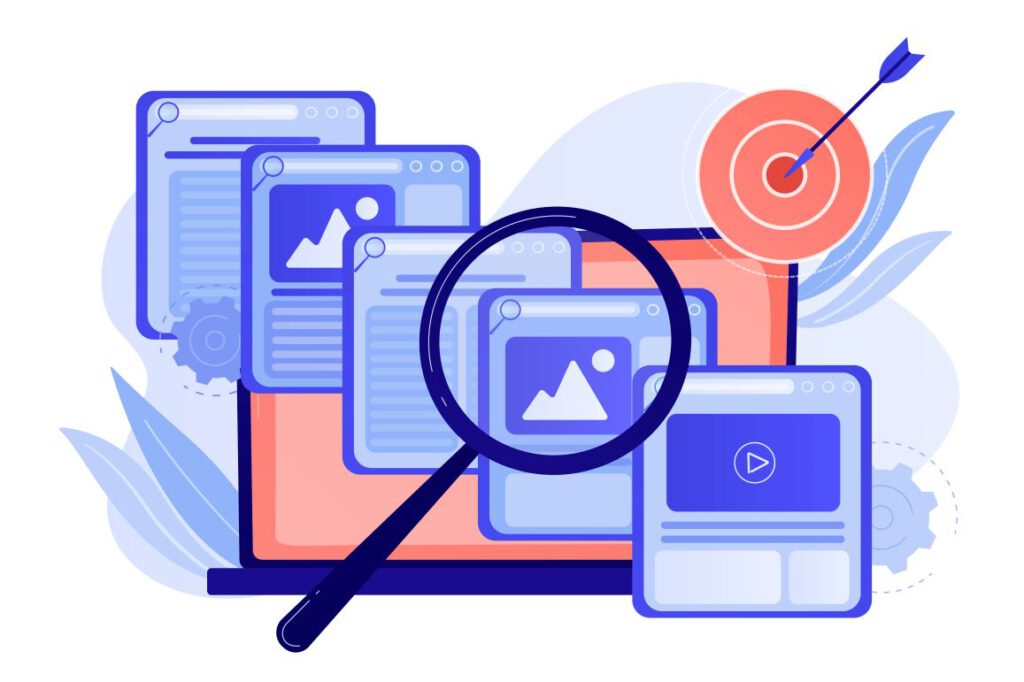

Responses